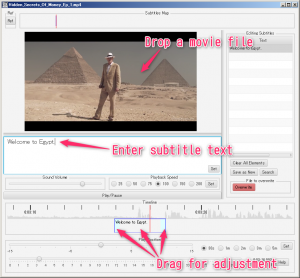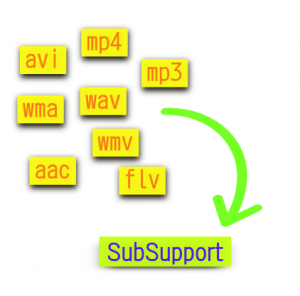Contents
Best Solution for making subtitles for lots of videos
We already had created over 100 hours of Japanese subtitles for English videos in jimakudaio site. SubSupport was being developed while having experience of creating subsitles for lots of videos.
- We've developed this software for facilitating our own jobs.
- Because none of other similar softwares satisfied us.
* This software DOES NOT create subtitles-imposed movies, but create SRT/SBV subtitle files.
SubSupport features
Drop a movie file, enter subtitles and drag it for timing adjustments
There's no annoying feature in SubSupport which is still held by traditional similar softwares.
- Just drop a movie which you want to create subtitles for.
- Enter subtitles while playbacking the movie.
- Drag each subtitle element to adjust its position and length.
Supports many kind of movie file types and audio file types.
You don't have to convert the target video/audio file to create subtitles. SubSupport supports many kind of them.
- Video files:WMV, AVU, MP4, FLG and others
- Audio Files: MP3, WAV, WMA, AAC and others
Supports SRT/SBV subtitle format file
It can read/write srt files and sbv files.
You can try all functionalities of SubSupport before you buy the license.
Although SubSupport is paid software, you can download it from our site, use it for free.
But without license, you get some annoying Message Dialog everytime you save files. Getting license removes this annoying Message Dialog.